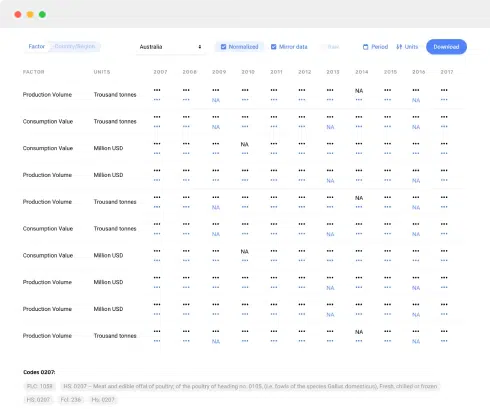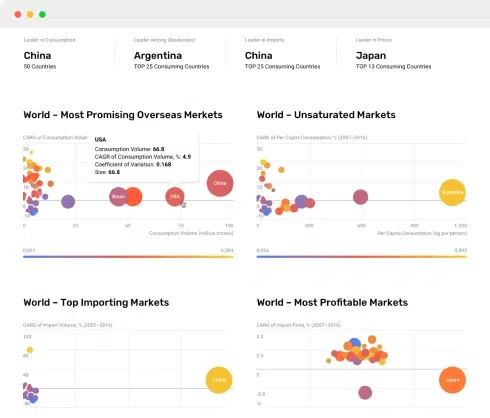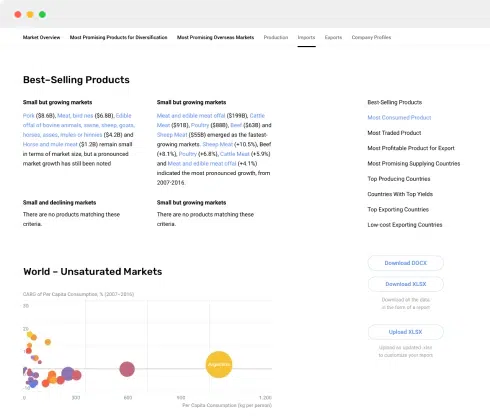Different Bi Tools
There are several different Business Intelligence (BI) tools available in the market that offer a variety of features and capabilities to help businesses analyze and visualize their data effectively. Here are some of the popular BI tools:
1. Tableau
Tableau is a leading BI tool that allows users to create interactive and visually appealing dashboards and reports. It offers a drag-and-drop interface, making it user-friendly even for non-technical users. Tableau supports a wide range of data sources and provides advanced data visualization options.
2. Power BI
Power BI is a business analytics tool developed by Microsoft. It helps users to analyze data and share insights. Power BI offers a variety of visualization options, including charts, graphs, and maps. It integrates well with other Microsoft products and allows users to create interactive reports and dashboards.
3. QlikView
QlikView is a self-service BI tool that enables users to create interactive visualizations and explore data easily. It utilizes an associative data model, allowing users to make discoveries and analyze data from different angles. QlikView provides a range of features such as data integration, dashboard creation, and collaboration.
4. MicroStrategy
MicroStrategy is an enterprise BI tool that provides powerful data analytics and visualization capabilities. It offers a comprehensive set of tools for data discovery, reporting, and predictive analytics. MicroStrategy supports various data sources and provides mobile and cloud-based solutions.
5. SAP BusinessObjects
SAP BusinessObjects is a suite of BI tools that offer a wide range of functionalities for reporting, data analysis, and visualization. It provides tools for ad hoc querying, interactive dashboards, and data exploration. SAP BusinessObjects integrates with other SAP products and provides robust security and administration features.
6. Looker
Looker is a modern BI platform that provides powerful data exploration and visualization capabilities. It allows users to build interactive dashboards and reports using its web-based interface. Looker offers advanced data modeling and exploration features, making it suitable for data analysts and business users.
These are just a few examples of the many BI tools available in the market. Each tool has its own strengths and features, so it is important to evaluate your specific requirements and choose a tool that best fits your business needs.
Nothing found. Please try again.
Nothing found. Please try again.
Nothing found. Please try again.